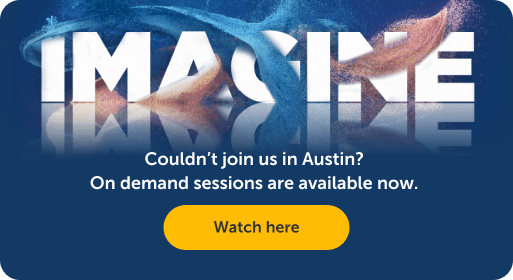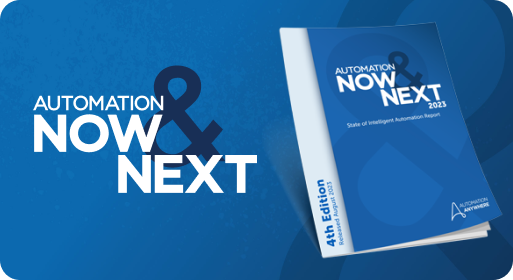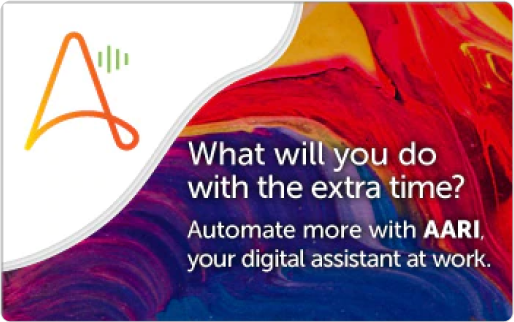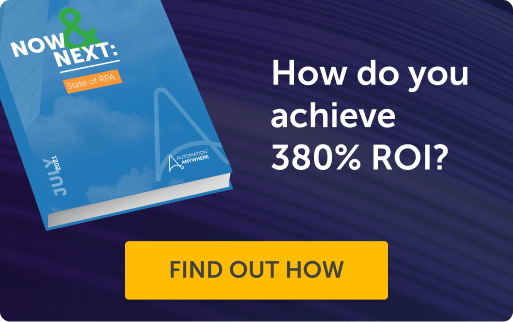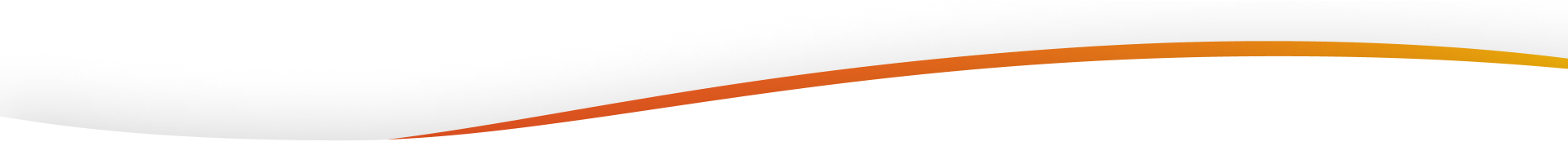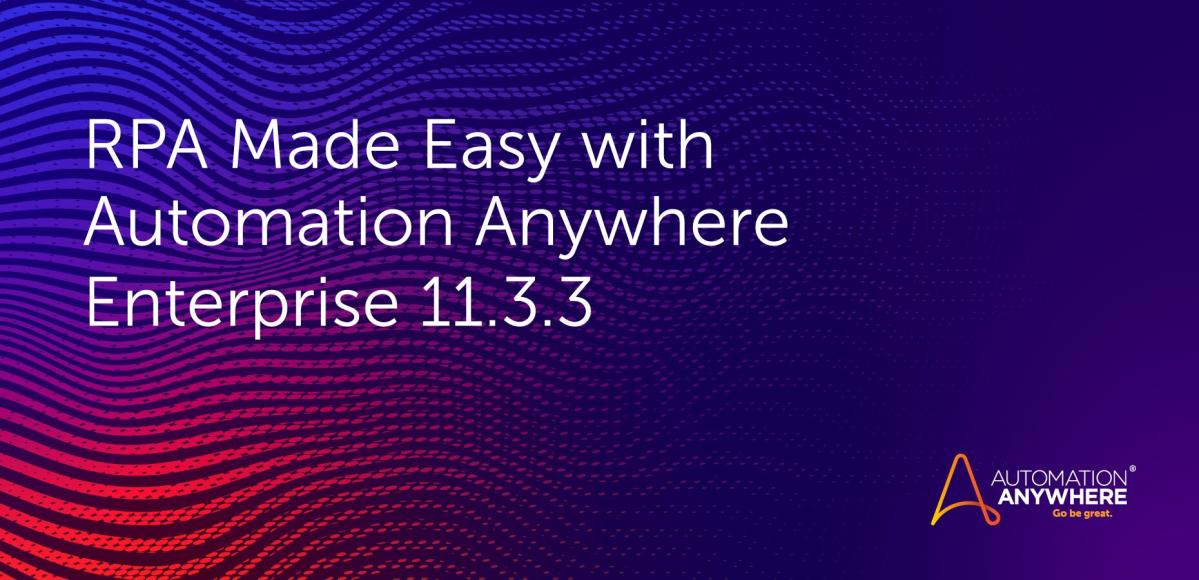
The most successful businesses using Robotic Process Automation (RPA) frequently expand market share, produce higher revenue, and excel at customer satisfaction, according to a study by global consulting firm Proviti. At Automation Anywhere, we think those are things every business can do.
With the release of Automation Anywhere Enterprise 11.3.3, implementing RPA is easier than ever. Enterprise 11.3.3 has a number of new features that not only improve productivity, but also further strengthen the platform’s industry-leading security attributes and provide additional avenues to improve your return on investment. Let’s look at three key updates.
Bot Store integration
Enterprise 11.3.3 has been updated with built-in Bot Store integration to provide direct access to Bot Store bots and Digital Workers through the Control Room or Client applications. To make Bot Store submissions easy, publishers can now create a self-contained zip package of Digital Workers — formatted correctly, along with their dependencies — directly from the 11.3.3 Client for end-user consumption.
Additionally, the Bot Store bot submission process has been enhanced. It allows publishers to designate an individual TaskBot or MetaBot as protected for the privacy of the intellectual property (IP) on the business logic contained within. Though users will be able to operate the bot and adjust basic settings, they won’t be able to see the code or logic of the Digital Worker.
Similarly, bot developers are able to enforce license management and code obfuscation for Digital Workers, ensuring compliance with bot and Digital Worker license and IP protection. By enforcing that level of bot security, the IP of the original bot owner isn’t revealed and can’t be redistributed by any means.
Integration with SAP
Support for both surface and API-based automation has always been a strong offering of the Enterprise product. With 11.3.3, SAP accessibility is a first-class technology citizen of the Automation Anywhere landscape, whereas it was previously supported via the use of MetaBots. The familiar mechanism of point and click to record automations is now available at developers’ fingertips when automating SAP processes.
Using the GUI Automation option in the SAP Integration command list, users can identify the SAP window by its title and then point and click on the required controls. Along with support for multiple sessions, this new capability is SAP context-aware and, hence, extremely high-performing during recording and playback.
Leveraging Active Directory security groups
Security groups in Enterprise 11.3.3 allow administrators to assign user rights through Active Directory (AD) to determine which kinds of actions a group can take — and to grant access permissions. Administrators can also create a role that maps between an Active Directory security group and Control Room functions, dynamically assigning tasks based on the security groups a user belongs to.
You can now take care of outdated accounts and security groups memberships within AD and have everything appropriately revised in mere minutes. The Enterprise RPA security protocol links with Active Directory, so you don’t need to replicate access control all over again in the Control Room. Whether it’s a username, contact information, or a password, updates are synced automatically.
Thanks to Bot Store, SAP, and security groups integration in Automation Anywhere Enterprise 11.3.3, it’s now easier than ever for your organization to use RPA and reach the next level.
See what Automation Anywhere
Enterprise can do for you.
Share this:
Related Blogs
About Ken Ross
Ken Ross is Senior Director, Product Management, at Automation Anywhere.
Subscribe via EmailView All Posts LinkedIn